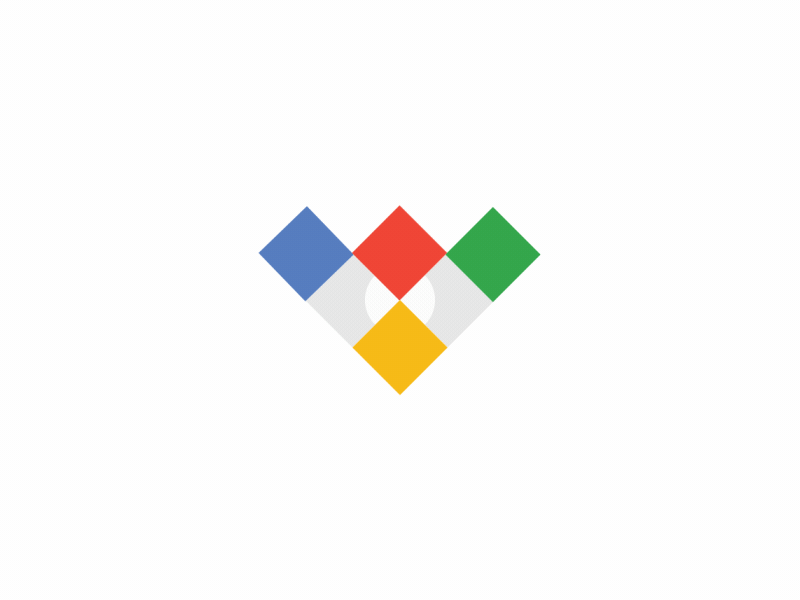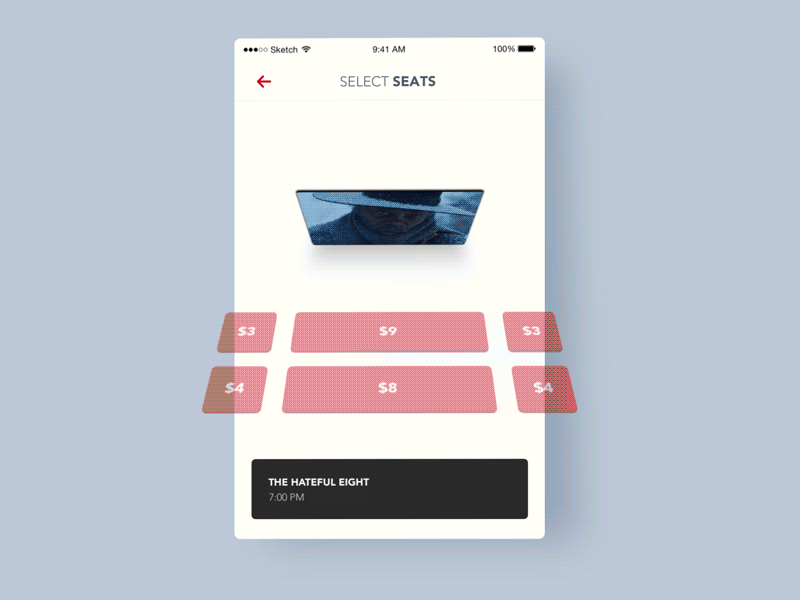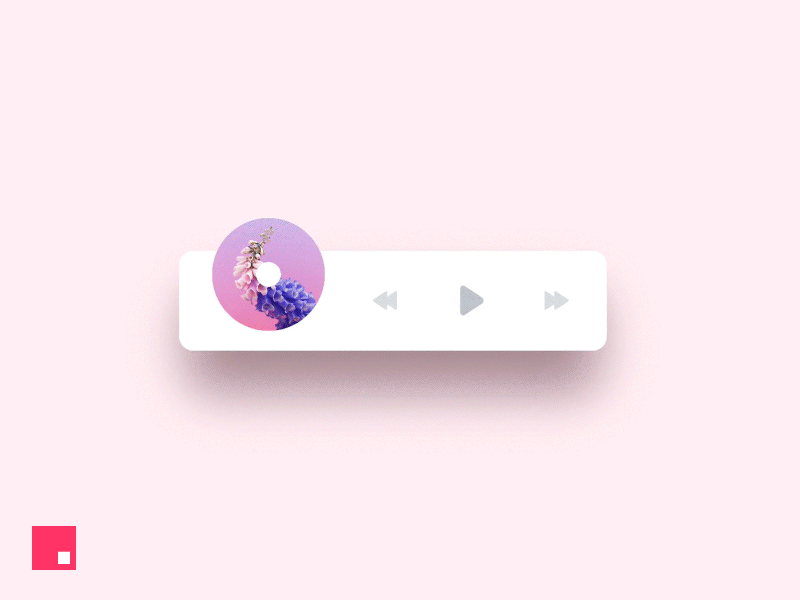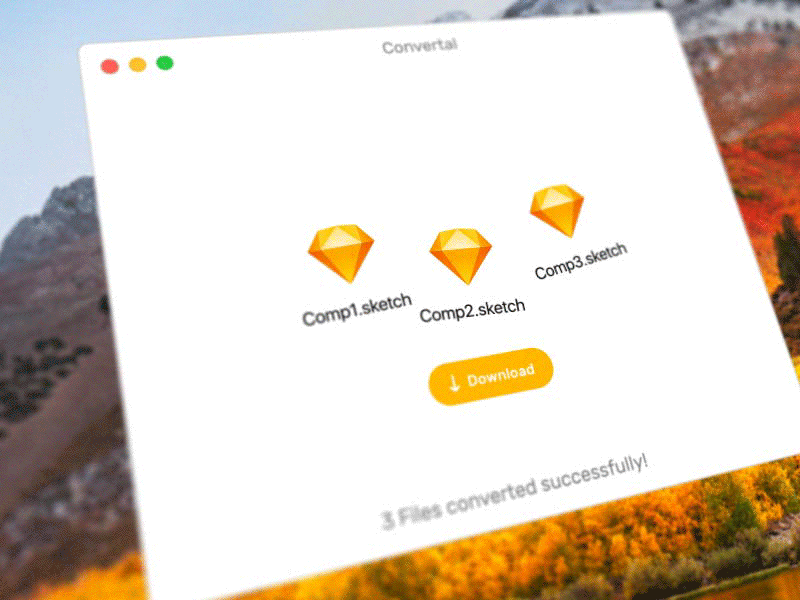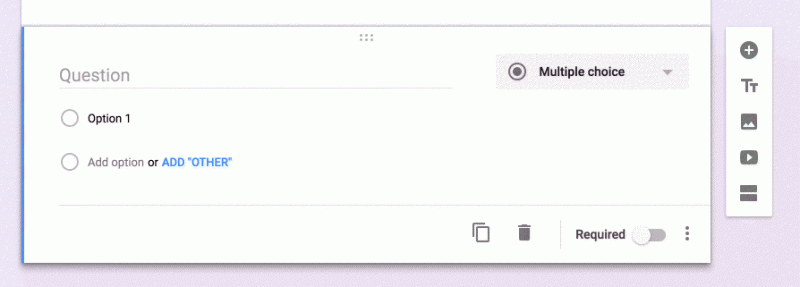UX
The Power of Microinteractions
April 20, 2018
Why do you prefer this app over that other one? Could it be due to a functionality that’s missing in the other one? Maybe it’s faster to load and easier to use? Or is it possibly thanks to simple additional details found here and there within the app!
If you prefer an app for the last reason, you could be subject to enhanced microinteraction strategies.
The term microinteraction refers to the small sub-tasks that compose a product, such as logging in or changing a setting. There are various inspirational resources on the web with a lot of microinteraction examples from modern digital products in which a careful attention to details has been put.
Does the potential of being recognized and shared justifies putting in the extra work? Are there better reasons to refine microinteractions? Let’s take a look at how and why we add more depth to simple interactions.
Aesthetic and Functional microinteractions
The enhancements used to improve microinteractions can be segmented in two categories: aesthetic and functional.
The aesthetic enhancements are often constituted of animations added to a simple interaction. Such animations are notably useful to:
1- Entertain the users while they wait, making waiting more pleasant
2- Help the user keep track of his position between screen transitions
3- Give immediate feedback by drawing attention to changes on the screen
4- Help the user understand how the product must be used
Functional enhancements are less visibly pleasing, but much more delightful.
They are the automatic changes in the default settings based on user selections and behavior.
Adding enhancements from this category is only possible if the developers have a good enough knowledge of their target audience and its behaviors and needs.
Benefits for The Brands
While there are advantages to enhancing your app’s microinteractions for users directly, there are many benefits at the brand level as well. Here are a few of them:
- Create a sense of care : Users feel that the app and the brand behind it cares about its users and clients more due to the fact that they see how they go the extra mile to please them.
- Reinforce the brand: Images and texts are without a doubt useful to express your brand, but animations can definitely step it up a notch. For example, for a sport brand, you might add snappy slide transitions between your screens to convey a sense of speed, or make buttons expand on press if you develop an app for a modeling clay brand.
- Give a “creative” or “fun” feel: A stiff screen feels serious. Animating your microinteractions can add an element of surprise, giving a more creative brand image. This can also make your product feel more like a toy to the users.
- Give a more “intelligent” and “natural” feel: When done with animations that feel natural (generally using the laws of physics) and feedbacks that address the user’s current concerns, enhancing your microinteraction will delight your users by feeling more intuitive and clever.
Dos and Don’ts
“I’m convinced! Let’s paint the product with microinteraction enhancements!” Hum… wait just a sec! Before applying microinteraction enhancements across the board, here are a few dos and don’ts to keep in mind:
Do…
- Fit within your narrative and flow: Don’t just add enhancements over your design. Add them to your existing design and flow simply to complement your message.
- Know what your users want and need: Microinteraction improvements will please your users if they really want or need them. Otherwise, your enhancements might turn into unwanted disruptions.
Don’t…
- Detract from the overall feel and functionality: It is rarely a good idea to make an exception to your established design patterns for the sake of microinteraction enhancement. Use functionalities or patterns that are coherent with your design or, even better, reuse those that are already in the design. This will help stay in line with the overall feel of the product.
- Do too much: Less is more! So, pick the improvements that have the most value to your audience. Try to avoid adding too many new elements just for the sake of microinteraction enhancement.
Conclusion
Users and brands can benefit in many ways from aesthetic and functional improvements to sub-tasks that compose a product.
As long as the enhancements are integrated smoothly into the design and flow, and prioritized to only pick the most valuable ones, products can become more attractive and pleasant to use while feeling more entertaining and intuitive.
Animated Gif & Image Source: Dribbble.com